Blog
Shopify Editions Summer 2024 New Features And Key Updates
It's that time again when Shopify announces all the great new features and updates. It's Summer Editions 2024, let's check it out.

It's that time again when Shopify announces all the great new features and updates. It's Summer Editions 2024, let's check it out.


June 24th, 2024
It's that time again when Shopify announces all the great new features and updates. It's Summer Editions 2024, let's check it out.
It's summertime so that means it's getting hot in here (is that still a relevant pop-culture reference?) While we’re all trying to stay cool, Shopify is coming in hot with their latest round of platform updates and features with Summer Editions 2024. There are over 150 great new things to talk about with this latest release.
We’ll review some of the ones we’re most excited about and let you know what we think.
Here we go...
You may remember Combined Listings from the Winter Editions, but now it’s finally live. With this new app, Plus stores can create “combined listings” directly from the admin. Using the app, you can take different products and showcase them as a single product with its own URL, image and listing. It's like one big product that is really a bunch of other products in one!
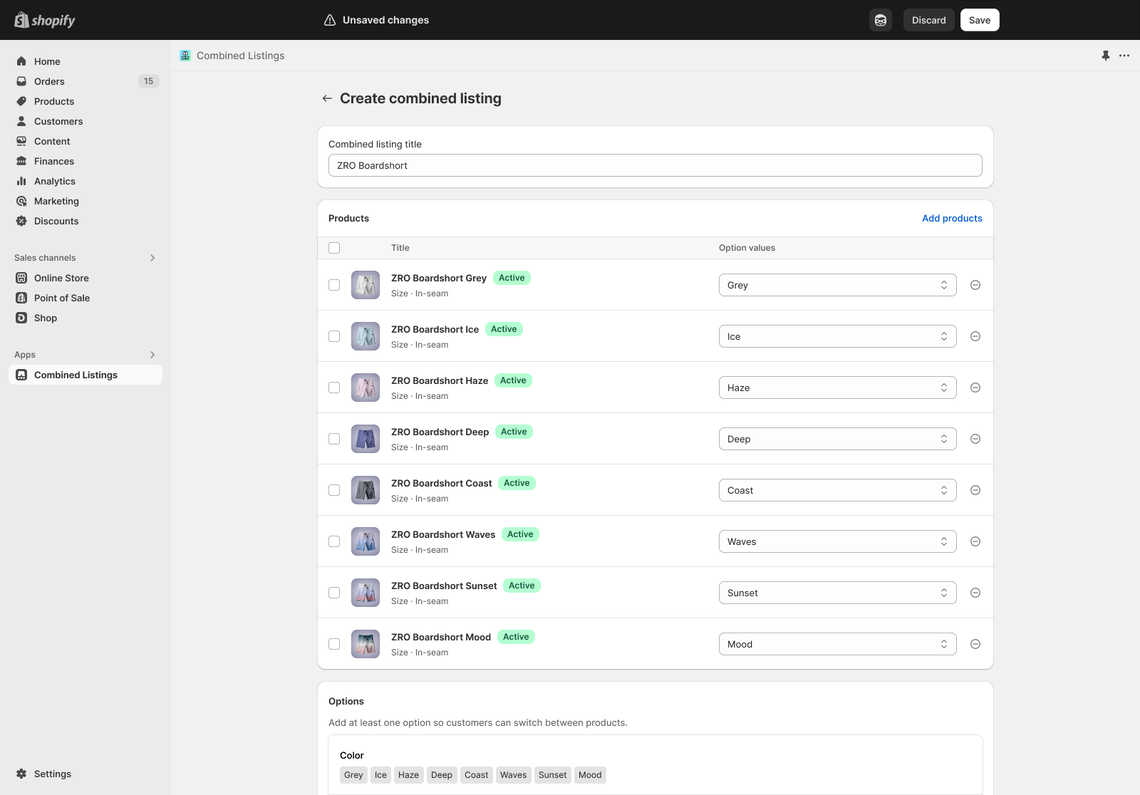
Combining multiple products into a single product listing is a great way to merchandise items. You can show off certain brands or create related product listings that give customers greater choice and insight into options.
We work with a lot of Shopify POS retailers and they often ask for the same features. Luckily, Summer Editions has addressed a couple great ones that make POS even more useful. The first one is remote grid management. You can now manage your Shopify POS and POS Go layouts right from your Shopify Admin. You have full control over the smart grid pages and tiles. We know a few large merchants who will be super excited about this one.
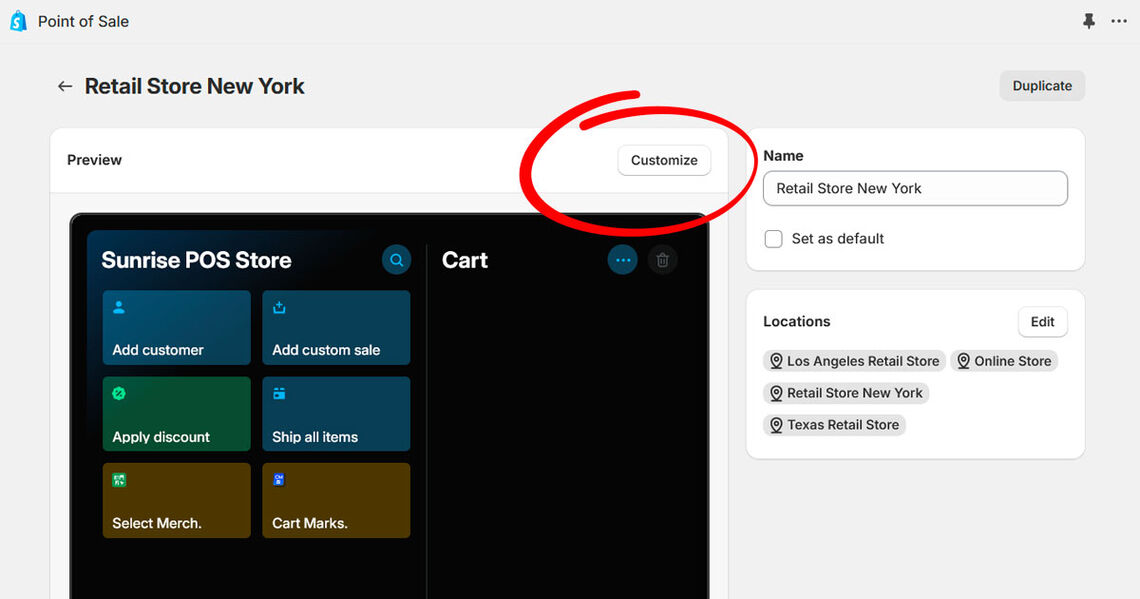
There are lots of great use-cases for this type of remote management. For example, help your store admins adjust the layout to improve checkout interactions. Or you could move featured product tiles to the top of the screen. This opens up lots of possibilities and it’s all done remotely from the Shopify store admin.
This is another big one for POS checkout. You can now set up some basic rules to require and remind staff members to collect certain information during checkout on the POS. This includes asking for customer info as well as the name of the employee who completed the sale. Retail is a busy environment so this is a nice little reminder for your staff. You can ensure that customers are attached to orders and give your retail team the correct sales attribution. We like this one!
Just click into the POS settings in your Shopify Admin and you'll see the options. Choose to require the customer's first name, last name or email. This will ensure the checkout on the POS won't complete without a customer on the order.
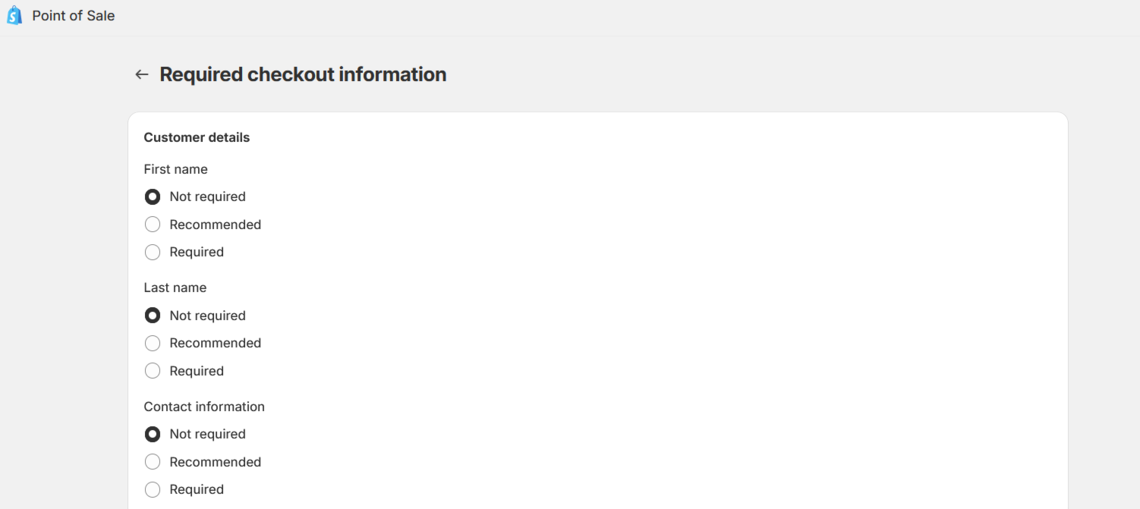
You can now natively issue store credit to any customer and they can checkout using their balance–amazing! We’ve been hearing about this one since the last Editions but now it’s finally here. Access this new feature directly in the Shopify Customer admin. You can view balances, transaction history and enable customers to spend their credits at checkout.
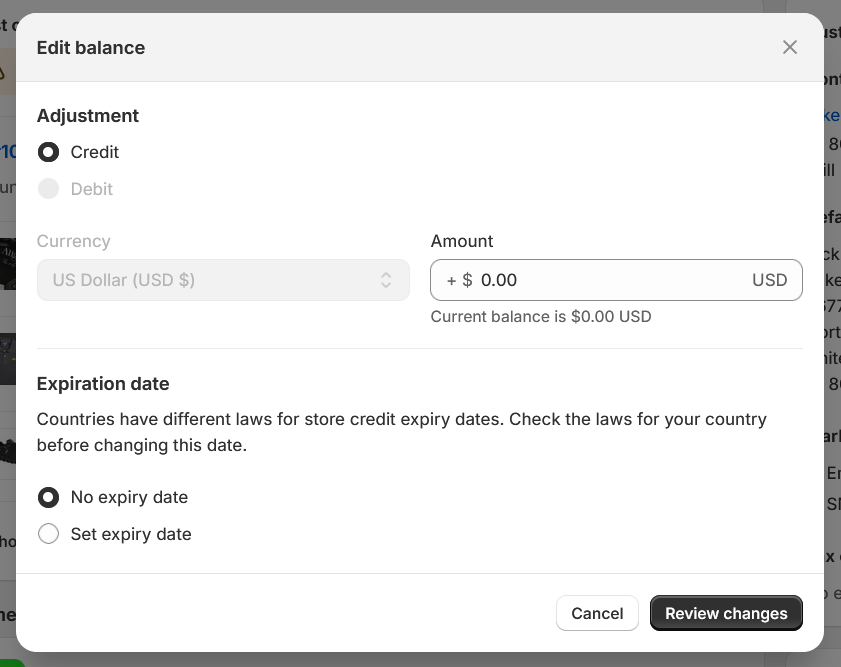
There have been various apps that to to similuate this idea of store credits but none of them could quite do it directly within checkout. Well now you can! We get asked for this feature a lot so it's super great to see it finally here. You can access this one right from the customer admin. Add and track balances right for every customer. This is also accessible from the Customer API so we expect lots of great new apps to support this feature. No more weird tags or metafields, it's all native on the customer account.
You can now give customers more choice at checkout by showing them when an order will be split into multiple shipments. They can then choose the lowest price, the fastest delivery, or custom shipping options. This is something that happens a lot if your store uses different providers or 3PL locations. Customers can now see when a shipment is being split and choose the correct option for each. It's a great courtesy for checkout.
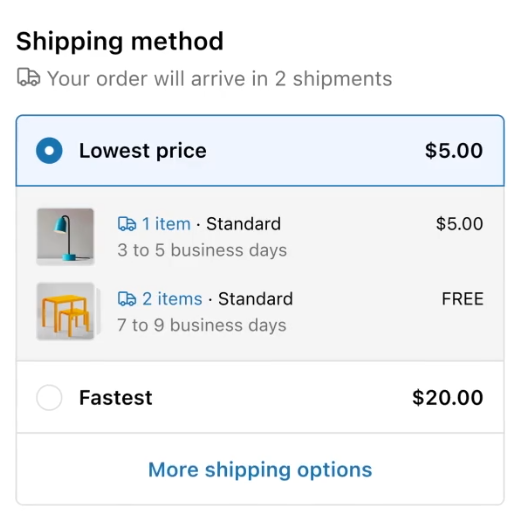
Creating a new product in Shopify now automatically triggers the Standard Product Taxonomy. Using Shopify's "Magic" AI, the admin will suggest the proper category for the product based upon the platform's huge library of options. This category will then suggest relevant "product attributes" that can be added as metafields. You just need to click and they are added automatically. These product attributes can also be used to power product options and filters.
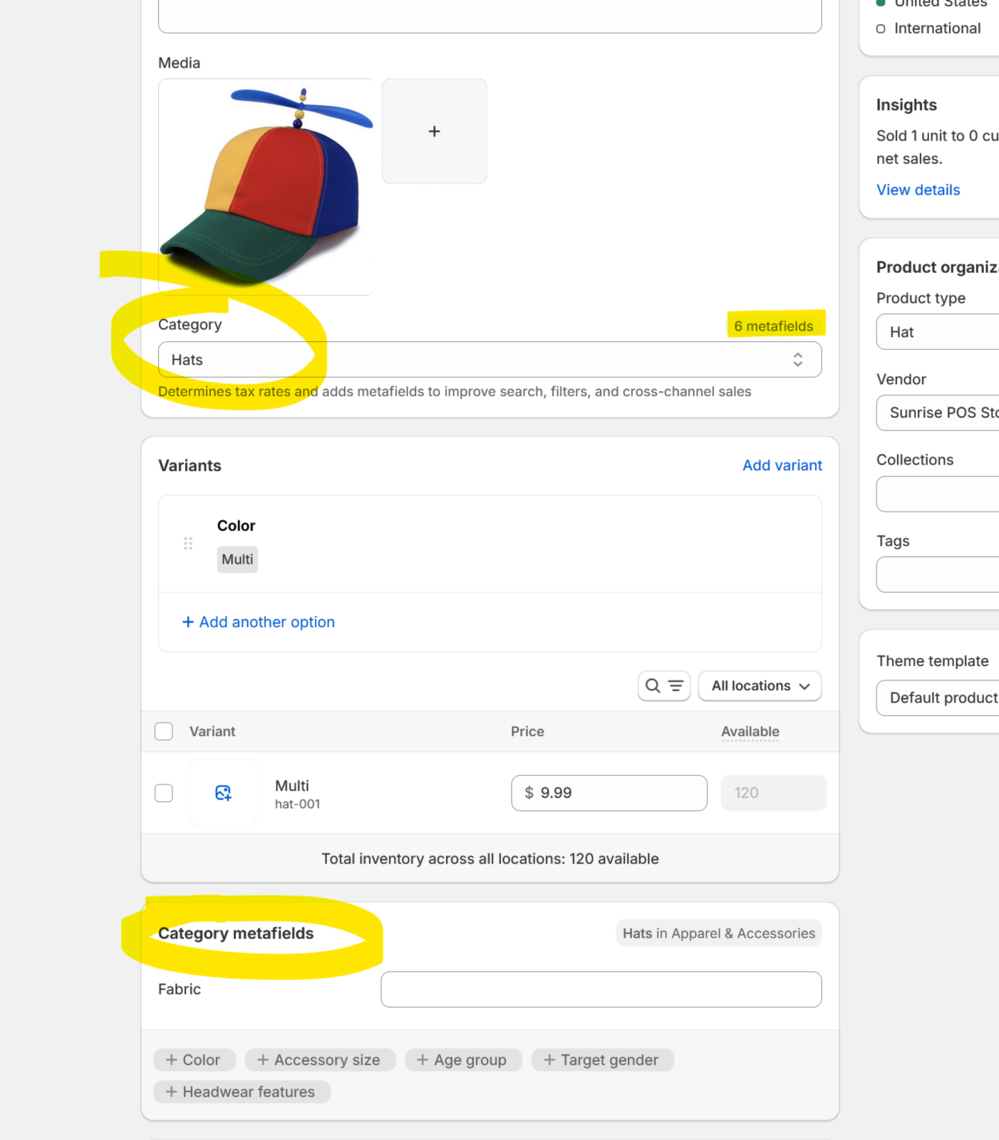
So now you don't have to worry about thinking of custom attributes for your products. The new product taxonomy uses the title and description to figure out the correct category for your item. This will give you more data and attributes to use for SEO and improved sales info.
For those of you using the Shopify B2B features on Plus, you can now activate a "deposit" feature to collect a percentage amount during checkout. If you need customers to pay a deposit for their order, then this is the feature you've been waiting for. You can set up a deposit for all locations in a company or for a specific company location.
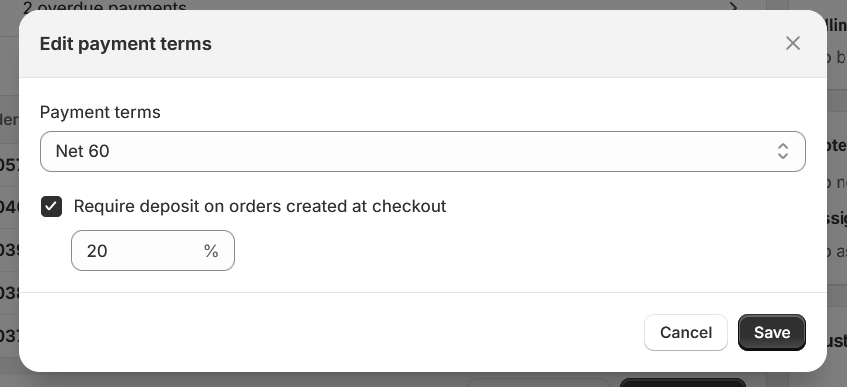
When creating company locations, you can edit the payment terms and choose the deposit option. By checking this box, you can then enter the required deposit amount.
Shopify has promised even better analytics and reporting with their new Summer 2024 update. You can now get better insights in real time and soon, ShopifyQL to query data inside a report. We all know that data and reporting are a huge part of running a store so it's great to see more support for better analytics.
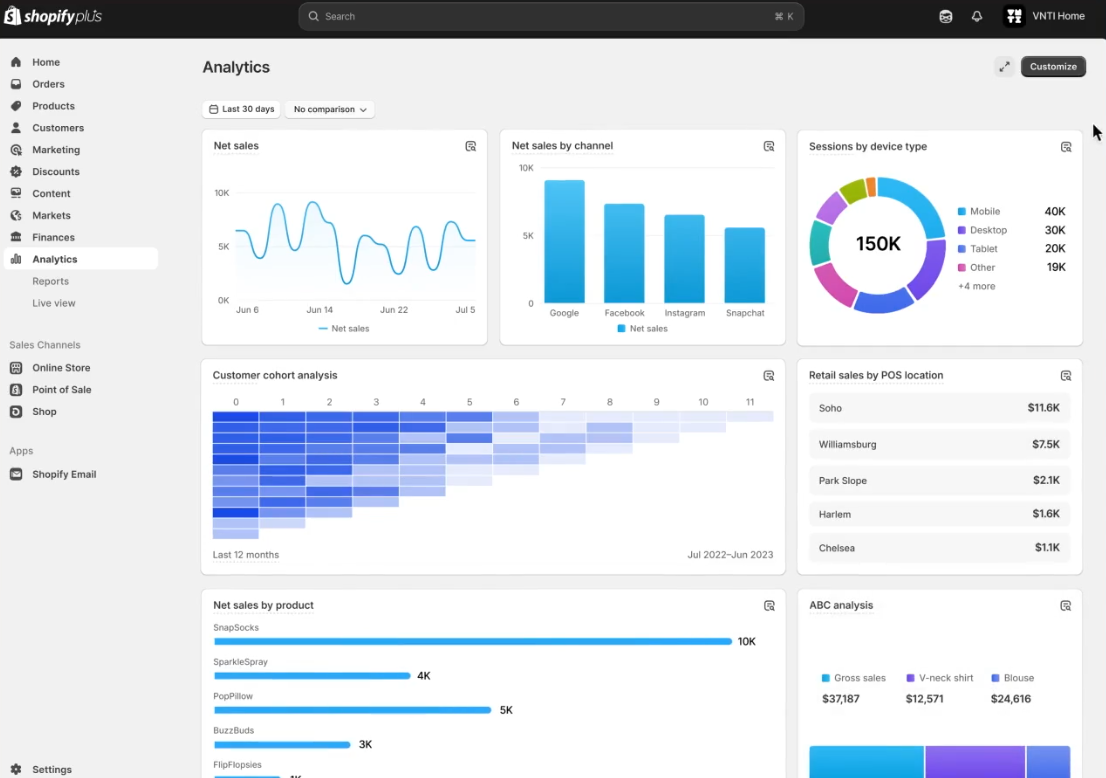
You may remember Markets as the "international selling" service within Shopify. Well now Shopify is reimagining it as a dedicated admin that aggregates B2B, retail and international selling into one central location. This new interface is coming soon to all Shopify customers over the next few months so you can't use it just yet.
Previously, international cross-border, B2B and Shopify POS administratrion were spread out across the Shopify admin in different pages. The new Markets combines all of this into one section in your Shopify admin.
Markets has now moved from the Settings page, to the main Shopify left-side navigation. When it launches, Shopify POS merchants can assign specific catalogs and publish to any of your retail locations. B2B merchants will have their markets also consolidated into this section.
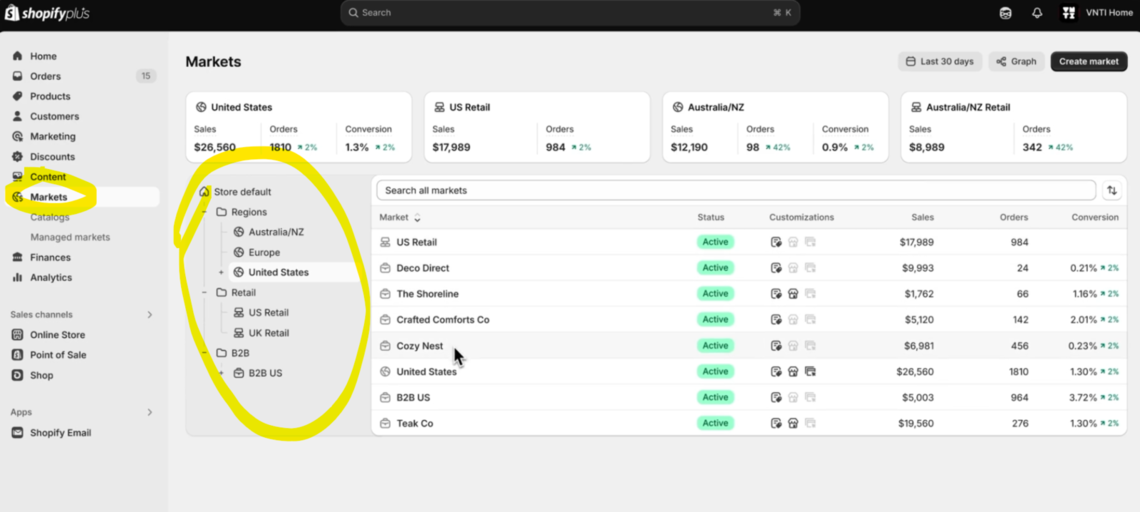
The Summer Editions 2024 is packed with lots of great updates. We've only touch on a few of stand-outs that got us really excited. Go check it out for yourself and see all the great new updates and features released for Shopify Summer 2024.