Blog
Shopify Brings Product Bundles to Point of Sale
Shopify has made it easier for you create kits, product boxes and groups by adding bundled product support to the point of sale.

Shopify has made it easier for you create kits, product boxes and groups by adding bundled product support to the point of sale.


October 7th, 2024
Shopify has made it easier for you create kits, product boxes and groups by adding bundled product support to the point of sale.
If you’re running a retail store, you may have noticed that customers often purchase combinations of products. Maybe it's a t-shirt with a matching hat, or a candle with a holder. A smart way to improve your retail strategy is to study your sales data to find which products are often bought together, then package them into a bundle. The beauty of bundles is that you can group related products together into one easy purchase. This gives your customers a simple way to get everything in one kit. These logical groupings are a great opportunity for increased sales.
Bundling products is a proven strategy for increasing sales and it’s backed by solid data. Research indicates that product bundling can increase sales by up to 30% in retail environments. When customers see bundled products, they perceive a higher value in the offer. The idea of getting everything they need in one package leads them to make faster purchasing decisions. Shopify is expanding the features of their native bundling solution to support POS.
The Shopify Bundles app now supports product bundles within the POS. You no longer need a third-party app to support bundles on the point of sale. If you're already using Bundles for your online store, this will be a huge win for your retail opportunities. The Shopify Bundles app still provides the useful features like inventory management to ensures that stock levels are accurately tracked. Let’s review how you can create these bundles and use them with Shopify POS.

Bundles help increase your average order value (AOV) by encouraging customers to buy more than they originally planned. By packaging products together, you're subtly guiding them to see the benefit of getting more at a better price. For example, a customer who wants to buy just a shirt, might be swayed by the bundle after seeing how well it goes with the matching pants. Offering a small discount with the bundle is often enough to tip the scale and initiate the purchase. Customers feel they're making a smart decision and you're reaping the benefits. Bundles make the most of your inventory, drive up sales and creates a more satisfying shopping experience. The best part is that with Shopify POS, this entire process is easy, from setup to sales.

To create a native product bundle in Shopify, you need to make sure you have the Bundles app installed in your store. You can download the app from the Shopify app store. It’s a free app developed by Shopify and represents their native solution. The Bundles app allows you to group related products into one convenient package. The latest version of the app now supports POS so your bundles are available online or within your retail store.
The setup process is straightforward. You simply select multiple products from your store and combine them into a single bundle. The app handles the logistical side to automatically adjust inventory levels for each product in the bundle after sales. This ensures your stock remains accurate without requiring manual updates.
What's In Your Bundle?
When you're thinking about creating a product bundle, your first step is to identify what items naturally complement each other. Products that are often purchased together or used together make the most sense for bundling. You want to think about what would enhance the buyer's experience or make their purchase more convenient.
Start by looking at your sales data. If certain items tend to be bought alongside each other, that could be your first clue. For this example, we're taking our three most popular lemonade flavors and creating a drink bundle. We'll offer a small discount so the bundle becomes a better deal than buying each drink individually. This is the perfect strategy for increasing your average order value.
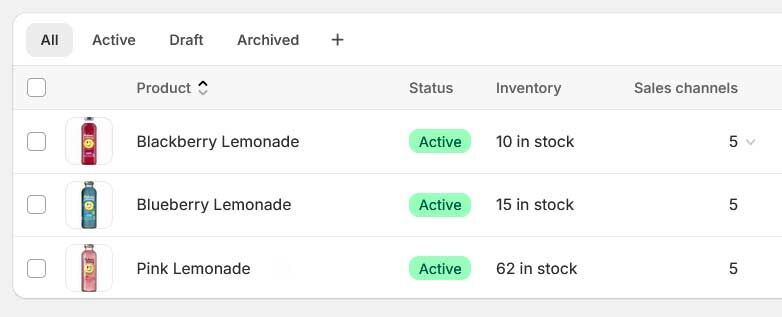
When you're offering a product bundle, inventory management is important. The success of your bundle depends on the availability of the individual items. You need to ensure that each individual product is available at the retail location where you're selling the bundle. The main bundle is a multiple of the individual items so there's some math needed to understand availability. Luckily,m Shopify handles this for you.
Shopify’s paradigm of Locations and inventory assignment determines where your bundles are available to customers, particularly if you’re running a multi-channel business that includes both physical and online sales. Check your Locations and inventory to make sure you have enough stock on-hand to create the bundle. The Shopify Products admin will display each of your Locations and available inventory.
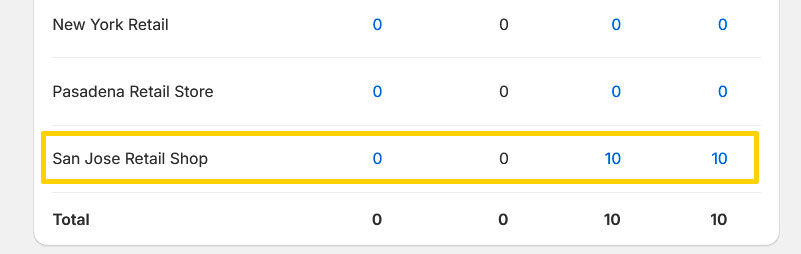
Let's Make a Bundle
Once the inventory is sorted, open the Bundles app to start creating your product bundle. You will manage all new and existing bundles from within the app. To create a new one, start by entering a title and selecting the individual components. Shopify supports up to 30 different products within the bundle. The creation screen will look something like this:
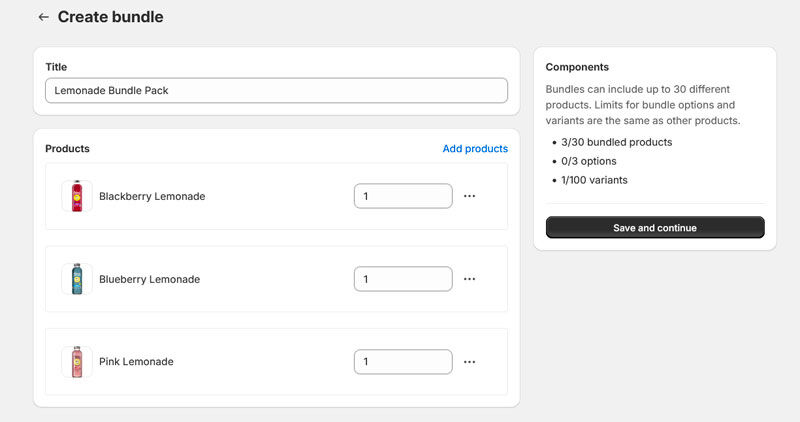
The Bundles app will create a new product within the Shopify admin. You will use this new product as the main SKU for the bundle. You can adjust the price, SKU, barcode and any other standard product field. It can basically stand alone as a fully customized item. Any detail changes made to the bundle product will not affect the individual items. This is the primary advantage of grouping items in this manner.
The price of the bundle should offer a slight discount compared to purchasing the items individually. Customers will feel like they're getting a deal, which increases the likelihood of them going through with the purchase. But the bundle should also be profitable for you, so make sure the discount doesn't cut too deep into your margins.
Publish to the Point of Sale
Once you've completed the configuration of product, you need to make it available to the point of sale. This is accomplished by changing the Publishing settings. You can select the sales channels where the bundle is activated. Ensure that "point of sale" is selected to make it available from within your POS interface. Your Sales Channel setting should look something like this:
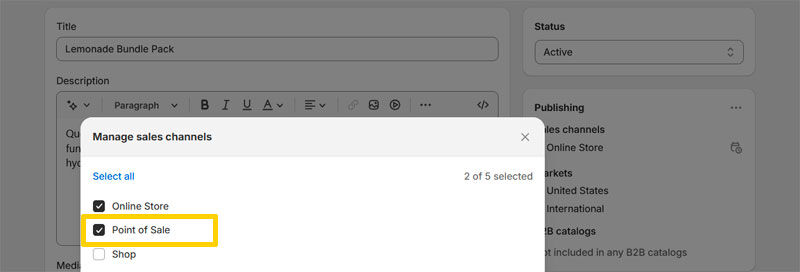
If you're not seeing the bundle product within your POS, this is the first place to check. It's easy to overlook this setting. With everything in place, it's time to start selling the bundle in your store.
Add it to the Cart
The bundled products appear alongside your other existing products. When you add a bundled product to the POS cart, Shopify intelligently breaks down the bundle to display each individual item that makes up the bundle. This is a useful feature for your retail staff because it eliminates any confusion over what's included. As soon as the bundle is scanned or selected, Shopify will present the main bundle name as the product title, but immediately below that, you'll see all the individual components listed out.
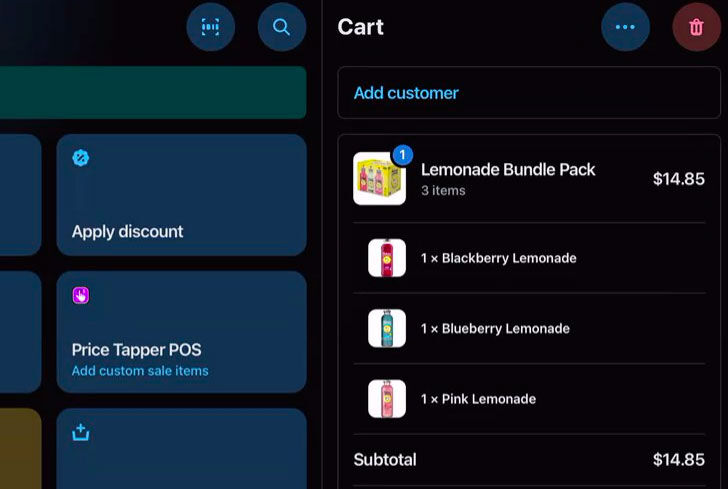
This product breakdown helps your staff know exactly what’s being sold without guessing. It becomes especially useful when customers ask questions about the contents of a bundle. For example, if a bundle includes a variety of items like a pair of shoes, socks, and shoe cleaner, each of these items will appear as separate line items. This makes it faster to confirm with the customer that everything is included and correct before finalizing the transaction.
That's it, you're ready to start selling bundles in your retail store using Shopify Bundles. We told you it was easy.
The Shopify Bundles app simplifies the bundling process, enabling you to create customized product collections that not only cater to customer preferences, but also help increase the average order value. With features like automatic inventory tracking, flexible bundle creation and seamless integration into the Shopify POS system, bundles provide an efficient and reliable way to enhance your store’s performance. If you're looking for simple solution to manage your bundles, the native Shopify app is the way to go. If you have more advanced needs, check the App Store for other bundling solutions.
If you need help with your Shopify POS configuration, please contact the experts at Sunrise Integration. We're a long time Shopify Partner and we're here to transform your business! Contact us today and let's talk about Shopify.