Blog
Review of the new Shopify POS X (10.0)
Shopify just released the new POS X (10) of their point of sale software. It comes with some UI updates and improvements. Let's review!
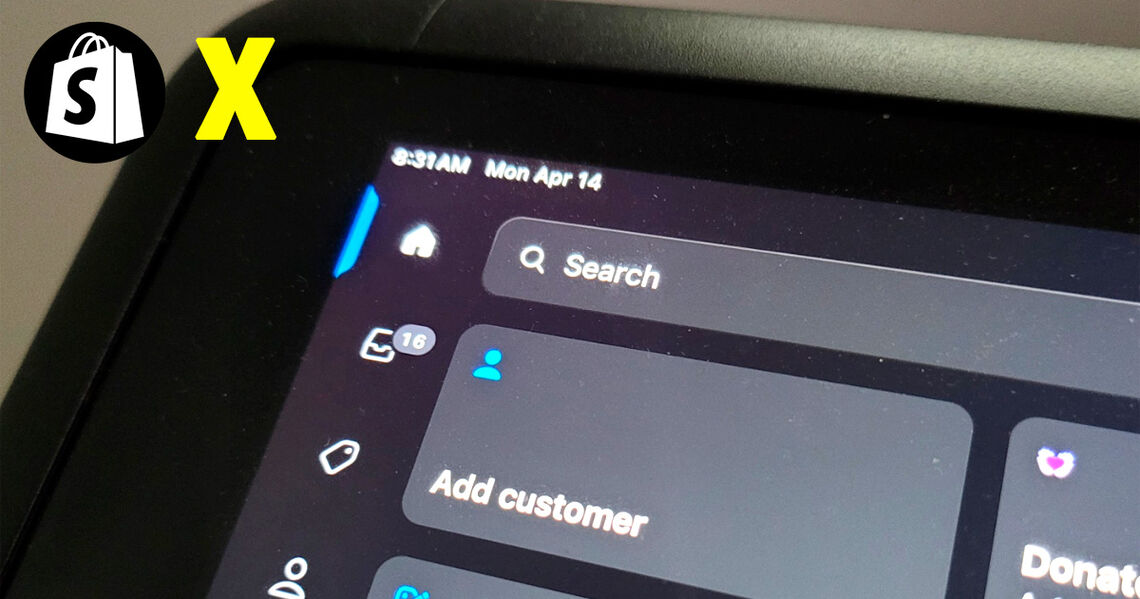
Shopify just released the new POS X (10) of their point of sale software. It comes with some UI updates and improvements. Let's review!
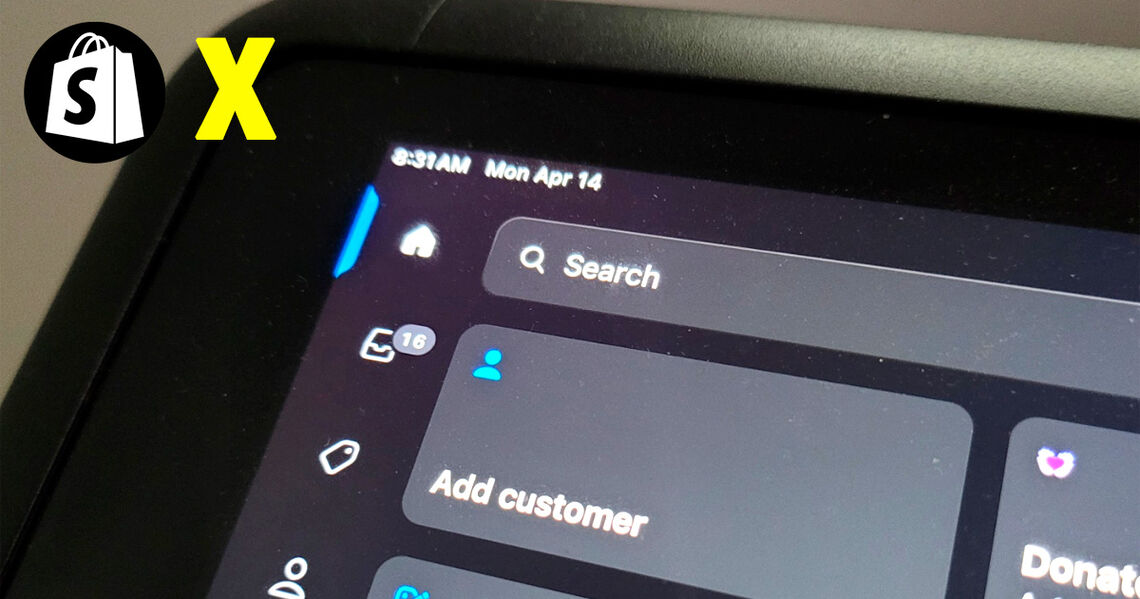
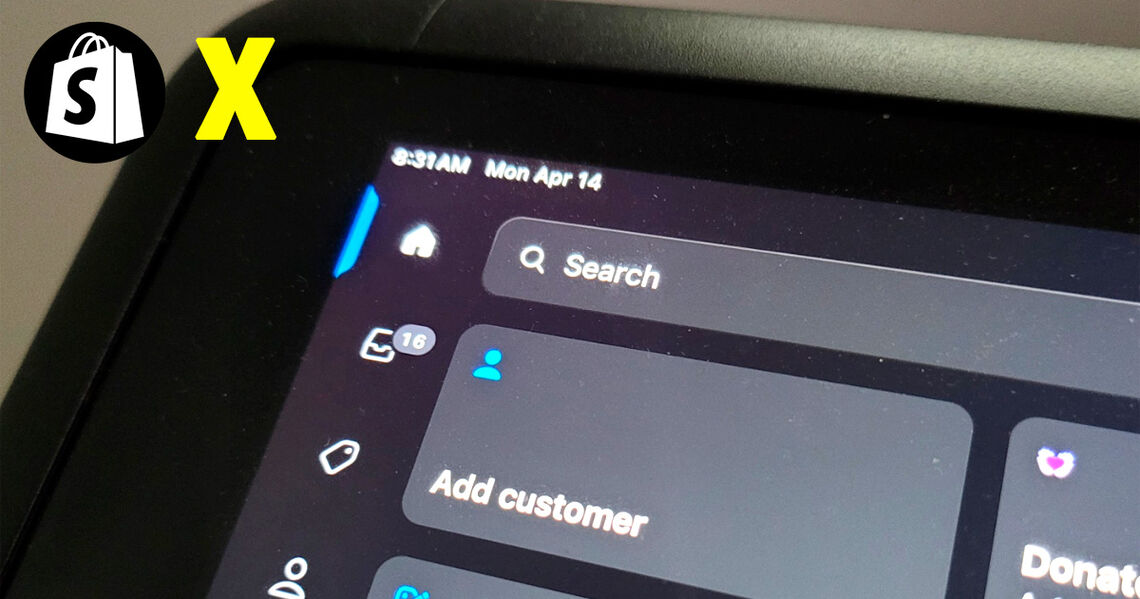
April 14th, 2025
Shopify just released the new POS X (10) of their point of sale software. It comes with some UI updates and improvements. Let's review!
Shopify has unveiled its most significant update yet: Shopify POS X (version 10.0). This release marks a leap in their retail technology, offering a redesigned interface, enhanced performance, and powerful new tools to elevate your in-store operations.
If you are a Shopify merchant, this latest update introduces improvements to your in-store experience, focusing on ease of use, better speed, and enhanced customer interactions. With an updated user interface, faster performance, improved product search capabilities, and more ways to showcase your brand at checkout, this release will impact how you operate your retail business. In this blog, you'll get a detailed overview of these new features and understand how they can help you run your store more efficiently, deliver better customer experiences, and boost your sales.
Let's dive into the specifics and see why upgrading to Shopify POS X is a smart upgrade for your business.

There's lots of new features and changes to unpack in the Shopify POS X release. We'll start with some of the more obvious ones and then get into the feature improvements that will help your day-to-day usage of the POS. If you're already familiar with the Shopify POS layout, nothing in this new update should be a major blow to your workflow--it will just make them faster! The subtle button moves are probably the biggest change, but you'll get used to that pretty quickly.
Redesigned User Interface for Enhanced Usability
The navigation bar has been repositioned vertically on the left side of the Home screen, providing quicker access to key features and improving overall workflow. This layout change is designed to make navigation more intuitive for retail staff. You can now quickly access the home, orders, products and "more" buttons. We like this change as it gives the smart grid more room now too. You can get more tiles and actions into the main layout.
We also noticed that the different background colors (for the tiles) has been removed, so the tile layout is now a similar shade of blue. You can apply color but it only affects the icon. We could see some merchants not loving this change as the colors were a helpful way to quickly add organzation to the layout. We'll see how this one plays out.
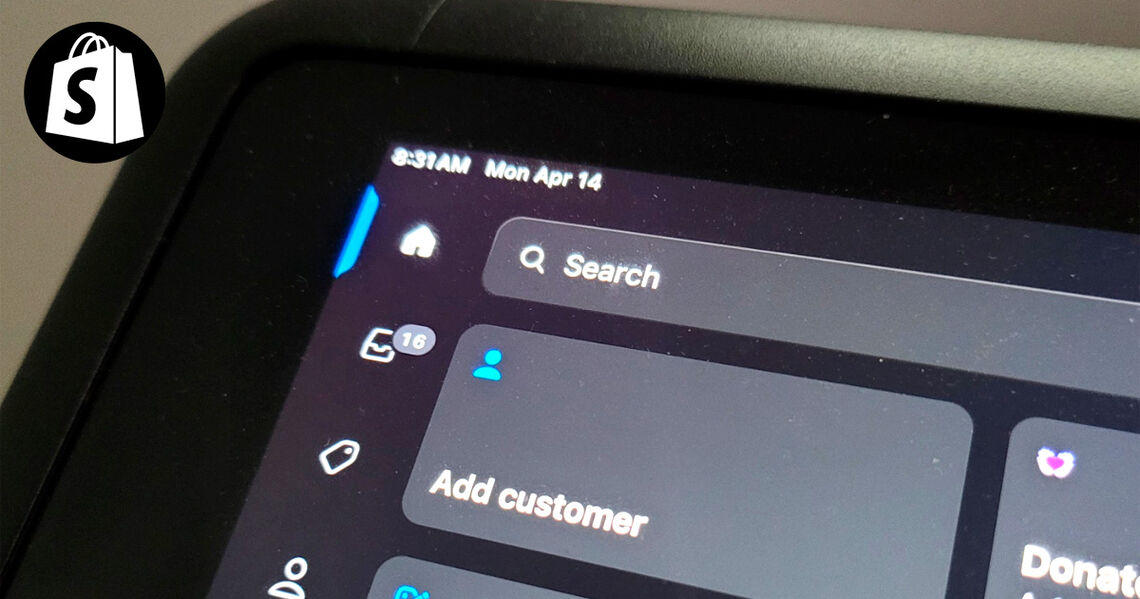
That's not the only switcheroo, the key workflow buttons like Register, Connectivity, and Lock Screen are now just a tap away on the bottom left. No more digging through the More actions menu. These are 3 buttons you use a lot and now you can access them anytime you need. The Lock Screen is probably one of the best changes here as we always find ourseleves needing to quickly lock the screen. Now we don't have to burn a tile or dig through the menu.
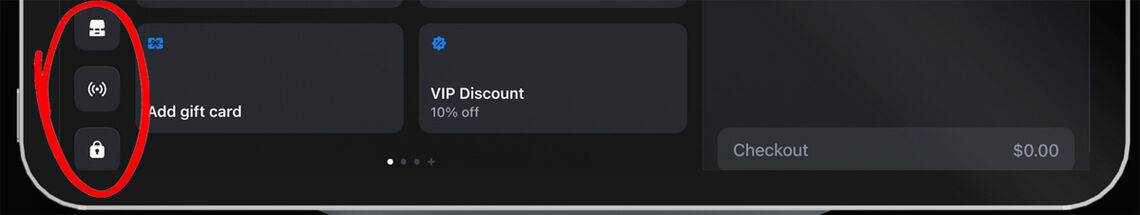
Improved Performance and Speed
Shopify POS X introduces performance enhancements that ensure faster load times and smoother transitions between screens. These improvements contribute to a more efficient checkout process and better customer service. You can feel the POS working a bit snappier and moving between the pages faster. This is always a good thing so we're happy here!
Enhanced Search Functionality
The updated search feature allows for quicker and more accurate product searches, enabling staff to find items with ease and reducing wait times for customers. Now your searches are more relevant to the page you're viewing. Inline search is now supported for Orders, Products, Customers, Drafts and Staff. Get exact index-specific results without going between screens.
You now have direct search capabilities for Draft Orders. You can more easily find your saved orders or quotes using the Draft Order search. This will be a huge help and speed up the process of recalling those draft orders in the Shopify POS.
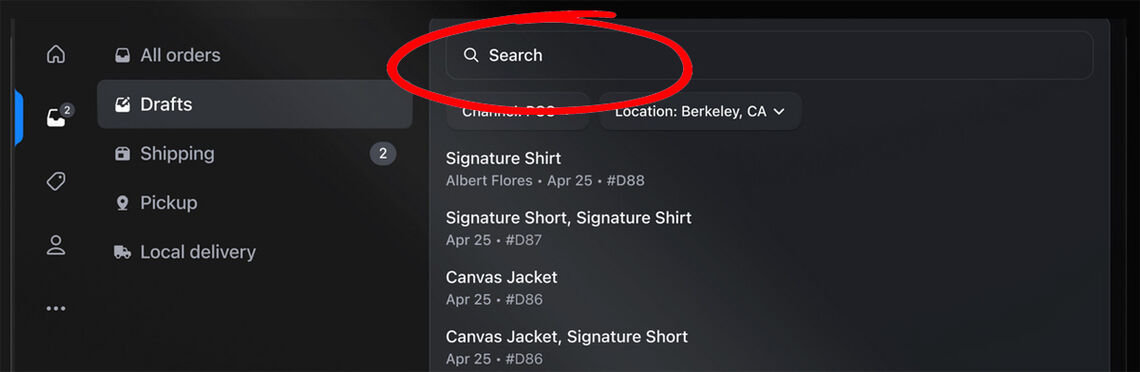
Streamlined Cart and Checkout Process
The checkout experience has been optimized with features like improved cart display, dynamic cart header, one-tap digital receipts and improved cart management, allowing for quicker transactions and a more seamless customer experience.
These new UI enhancements bring clearer cart displays and more line items at once for easier cart-building. The fonts and spacing was adjusted to pack more into the cart display. The compact font also helps with the discount and cart-property display. A new dynamic cart header shows you exactly what kind of cart you’re working with - new orders or draft. The purchase total is now prominently displayed on the checkout button for quick reference.
Advanced Branding Opportunities
With the new update, merchants have more options to customize the POS interface to reflect their brand identity. This includes the ability to display product images on customer-facing devices, enhancing the visual appeal of the checkout experience. Apply your primary brand and accent colors across screens to create a consistent, balanced, and fully branded in-store experience.
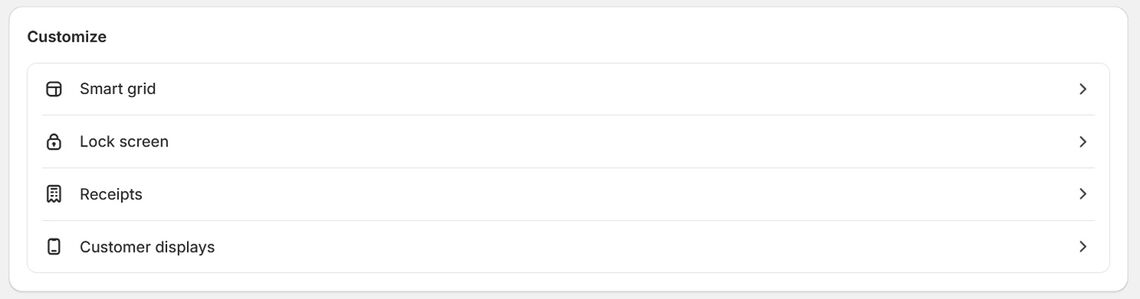
The updates to the user-interface don't just end with the new button layout. You now have control over new branding opportunities on the lock screen and Shopify POS Terminal screens. Shopify POS X introduces new branding options directly on your main lock screen, allowing you to showcase custom images that reinforce your brand identity every time the POS is idle. By utilizing these branding features, you ensure that both your staff and customers are consistently immersed in your visual branding, making your store feel more cohesive and professional.
Customize the appearance of the Idle Screen by uploading a logo and background media via the Display Editor in your Shopify Admin. Choose from any of your existing images or upload all new media. The new updates are available now in the Shopify POS settings.
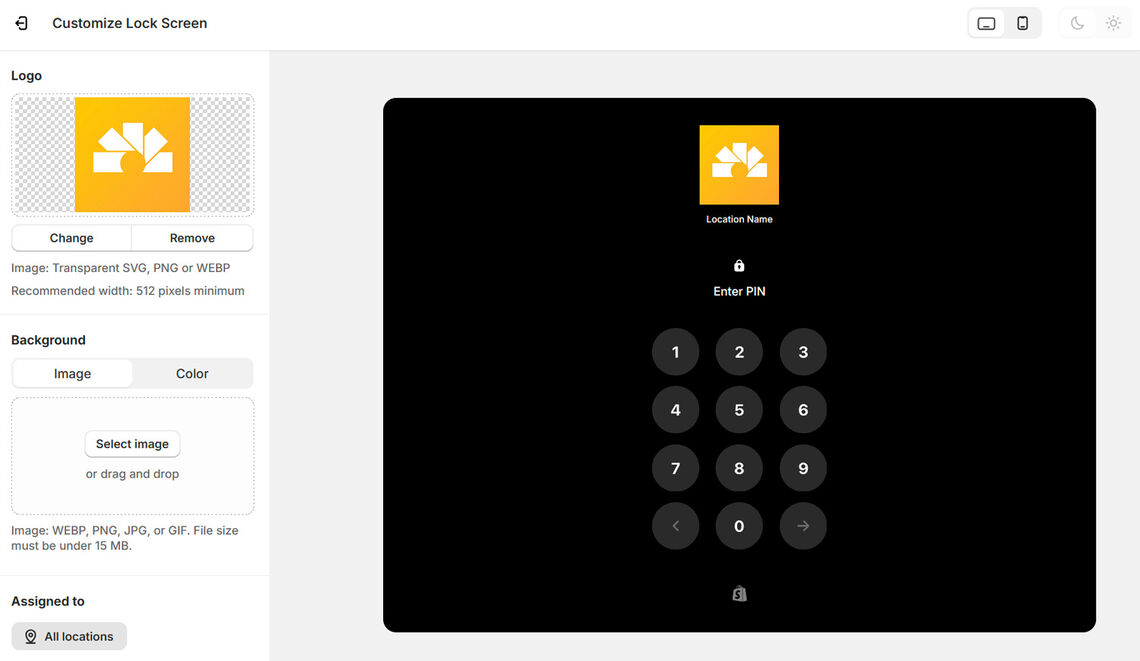
The branding doesn't stop there—these custom visuals can also extend seamlessly onto the POS Terminal screen, creating a unified branding experience throughout your entire checkout area. This consistency strengthens customer recognition and builds trust, making your retail space more memorable and appealing. Whether you're highlighting promotions, featuring brand imagery, or simply displaying your logo, this continuous visual presence significantly boosts your marketing efforts by reinforcing your identity, capturing customer attention, and turning everyday interactions into powerful brand-building opportunities.

As a dedicated Shopify POS agency, Sunrise Integration is here to help you transition smoothly to Shopify POS X. Our team offers comprehensive support, from initial setup to staff training, ensuring that you leverage all the new features to their fullest potential. If you're ready to upgrade to Shopify POS X and transform your retail operations? Contact Sunrise Integration to schedule a consultation and discover how we can support your business through this exciting transition.