Blog
How to Use the New Shopify Metaobjects
Shopify has launched a new custom content feature called Metaobjects. Now you can create reusable content blocks for easy updating.
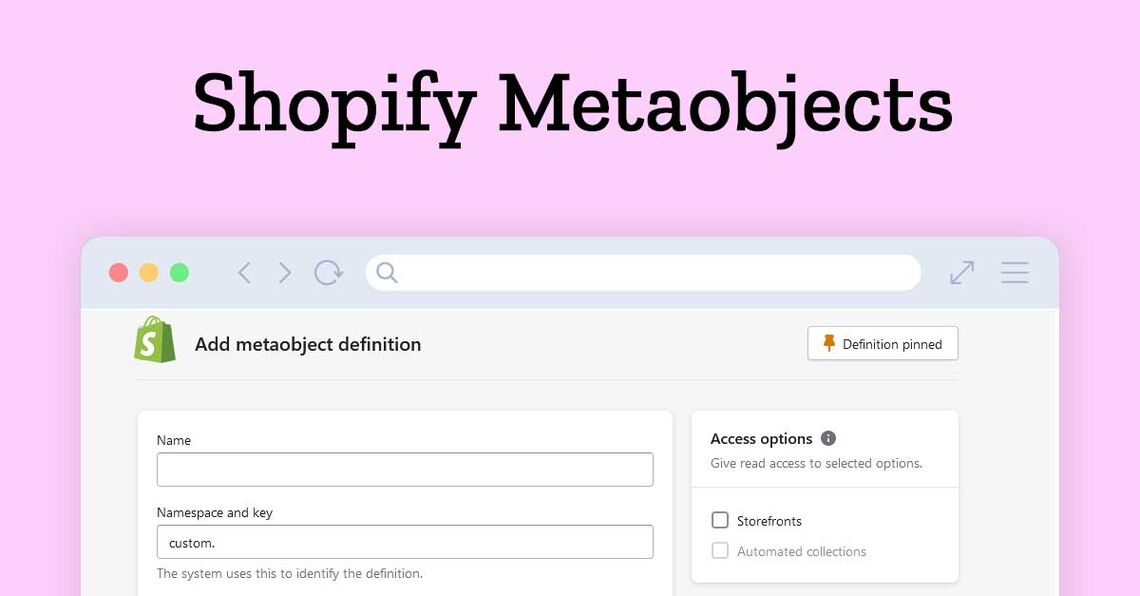
Shopify has launched a new custom content feature called Metaobjects. Now you can create reusable content blocks for easy updating.
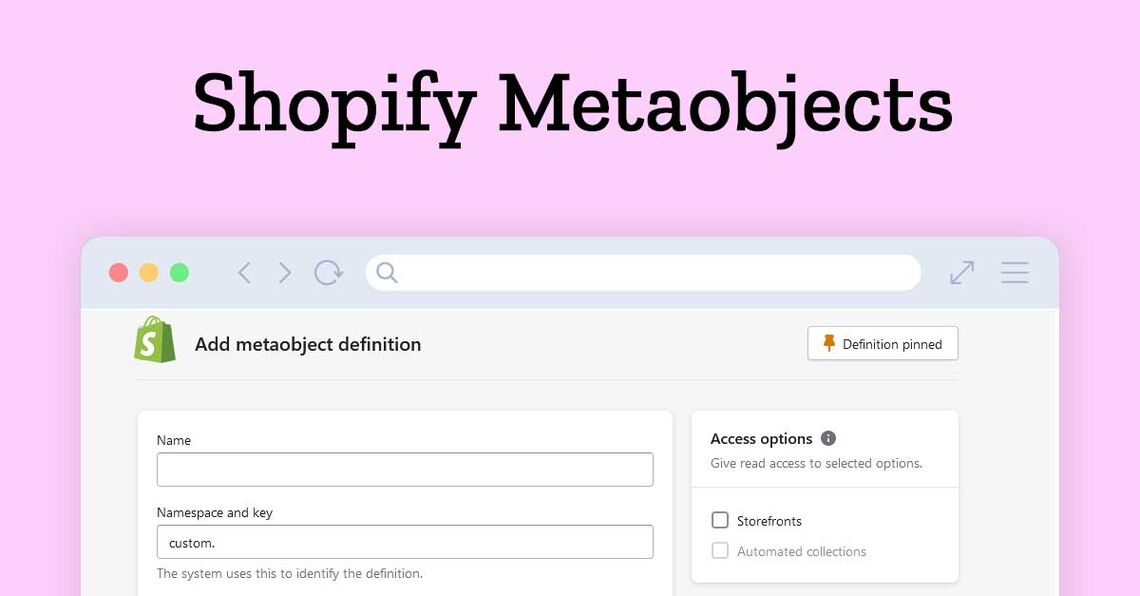
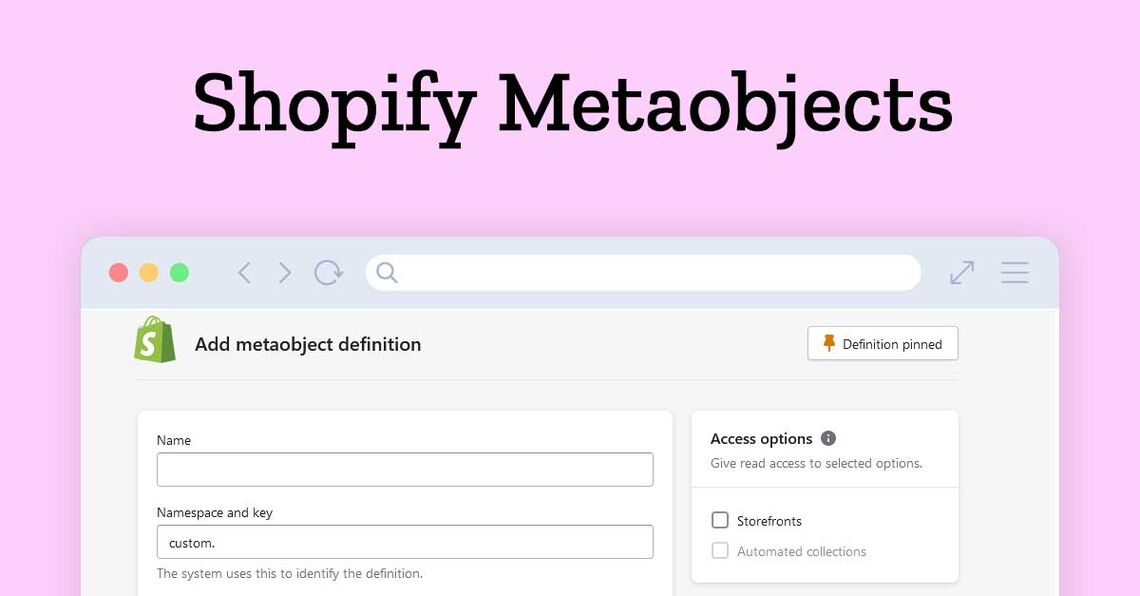
April 3rd, 2023
Shopify has launched a new custom content feature called Metaobjects. Now you can create reusable content blocks for easy updating.
Shopify is adding lots of great new features to give merchants more options and flexibility with their stores. Every ecommerce store owner has unique requirements and Shopify is extending its metafields option to include metaobjects. Metaobjects provide you with a way to create resources that Shopify doesn't offer out of the box.
Metaobjects help create structured data or information for your shop. They are custom "objects" that group reusable information that can be displayed in the store. For example, if you're running a clothing shop, you may want to feature a story about the designer on each product page. The designer "object" is made up of different fields like name, bio, hometown and image. All these fields are grouped together into a single metaobject called "Designer." You can then reuse this object on every product page and Shopify will dynamically display the correct designer. It may sound complicated, so we created this handy YouTube tutorial to help clear it up.
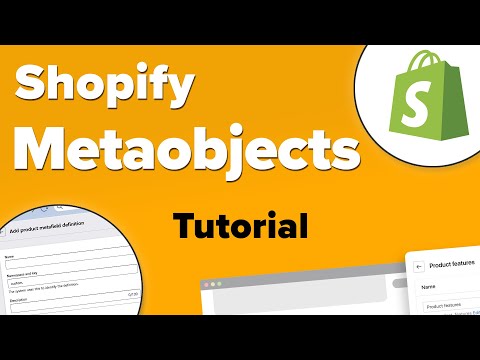
If you're familiar with Shopfiy, then you've probably used the existing metafields feature. In an effort to provide store owners with even more customization, Shopify has expanded metafields to include metaobjects. Let's start by explaining the difference between metaobjects and metafields.
Metafields
Metafields allow you to easily add custom fields to your products, variants, customers, collections and orders. These custom fields extend the data of each respective section. For example, if your store sells clothing, you can add a custom field for "material" or "fabric type." You're extending the product information with this additional metafield. This is typically a single field of information.
Metaobjects
A metaobject is a group or collection of fields that encompass the full object. For example, your art store may feature profiles of each artist. The "artist profile" would be the metaobject and the individual fields (i.e. name, bio, picture, etc.) are the definition of that metaobject. You can then reuse the artist profile object on every product page. Any change you make is instantly reflected on the associated pages.
Metafields and metaobjects are used together to assign the "object" to the "item." For example, in our video above, we created a collection of farms that supply products for our grocery store. We want to display that farm on the appropriate product in our store. We create a metafield on the product and populate it with the date from the metaobject.
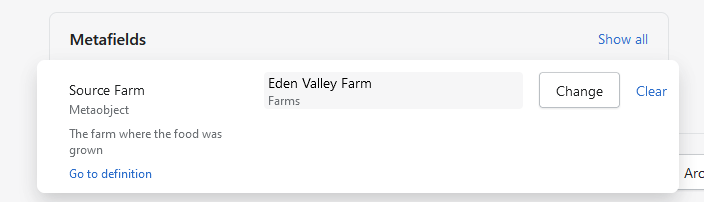
Merchants can create their own metaobjects or use the ones that apps (will eventually) create. The data from the metaobjects is also available within Liquid, Storefront API, and Admin API.
The real power of metaobjects is the dynamic nature of the data. Once you define the fields for your metaobject, you will create entries that correspond to that object. Each of these entries consists of custom data that your theme can display. Shopify supports "dynamic content" from within the theme customizer. Clicking on the data-icon, allows you to select from different dynamic sources including metaobjects.
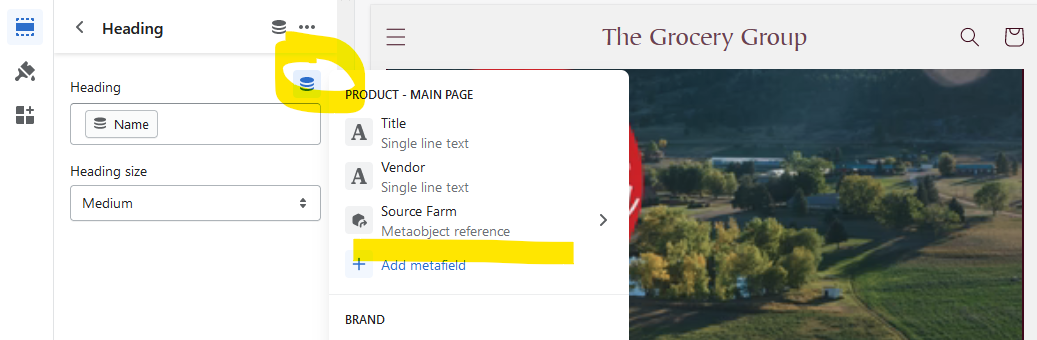
Merchants can create their own metaobjects or use the ones that apps (will eventually) create. The data from the metaobjects is also available within Liquid, Storefront API, and Admin API.
Shopify understands commerce is diverse and merchants will have countless needs that haven't been addressed by native functions. To solve this issue, Shopify is expanding its custom data features to empower store owners to create their own resources. Metafields and metaobjects work in concert to provide merchants with the tools to customize every aspect of their store. As these new features and tools become active, configuring your Shopify store becomes more complex. If you're feeling a bit overwhelmed, don't worry, Sunrise Integration is here to help.
If your business needs custom ecommerce development, then you need an experienced development partner to make the complex processes easier to navigate. Let our Shopify Experts work their magic and help get your Shopify store and running today!