Blog
Customizing Your Shopify POS Receipts to Enhance Customer Service
Your Shopify POS receipts are a great opportunity to provide extra promotion and customer service. Find out how...

Your Shopify POS receipts are a great opportunity to provide extra promotion and customer service. Find out how...


February 16th, 2025
Your Shopify POS receipts are a great opportunity to provide extra promotion and customer service. Find out how...
When you run a retail store every interaction with customers is an opportunity to reinforce your brand and build loyalty. Believe it or not, one of the most underrated tools is the customer receipt. This is the last thing customer will get from you before they leave the store, so why not make it more than just a proof of purchase.
By customizing your receipts, you’re not just handing customers a list of the items, you’re creating another opportunity to engage. Use the receipt as a branded keepsake that promotes your store’s personality, highlight unique offerings, or remind them of easy ways to buy more. For example, include your store’s logo at the top, add a friendly thank-you message in the footer, and sprinkle in details about upcoming sales or loyalty rewards. When you do this, you’re transforming a seemingly dull document into an advertisement for your business.
Let's see how Shopify POS provides merchants with options to customize receipts.

Shopify POS merchants can customize the appearance of their printed receipts. During the checkout process, your customer can choose to receive a printed receipt. Your staff are prompted to turn the Shopify POS to the customer after payment so they can select how they want to receive their receipt. If you use Shopify's POS Terminal, then the receipt selection happens on POS Terminal's display. If they choose a printed version, your printer will automatically print the receipt. You're now handing the customer a reminder, that they take with them, about your store. Why not use this opportunity to do more!
One advantage of Shopify POS is that it gives you the power to personalize your receipts. Instead of a generic slip of paper, you can showcase your brand in a fun and engaging way. For example, add a fun greeting or a witty tagline near the top that reflects the vibe of your store. Another idea might be to highlight an upcoming promotion reminding shoppers that they can get a discount if they return within the next two weeks. The goal is to keep things clear and direct, but also convey the value of continued shopping with your store. Once you begin customizing your receipts in Shopify POS, you’ll quickly see how this piece of paper can work wonders for your brand image and customer relationships.
These small customizations can pay off in a big way by encouraging deeper customer engagement. For example, if a customer sees your social media link on the receipt and follows you, there’s a good chance they’ll be inspired to shop with you again.
Receipts aren’t just for customers, they’re handy for your whole team. Every receipt includes a record of what was purchased, the date, and (potentially) a barcode. All of this is helpful for returns, exchanges, and those occasional tricky support questions. It allows you to verify a transaction with ease, which can be a huge time-saver for your staff and a major stress-reliever for your customers. So, let's see how Shopify POS let's you edit your receipts.
If you're running Shopify POS Pro, then you can edit the look of your printed receipts using the visual or code editor. This gives your receipts a more professional and branded appearance. Whether you want to add a logo, adjust the layout, add text, or tailor the receipt design, Shopify provides two easy ways for merchants to edit the look. For a quick-and-easy approach, there's the Visual Editor and for those who need more advanced control, there's the Code Editor. Let's explore each of these methods.
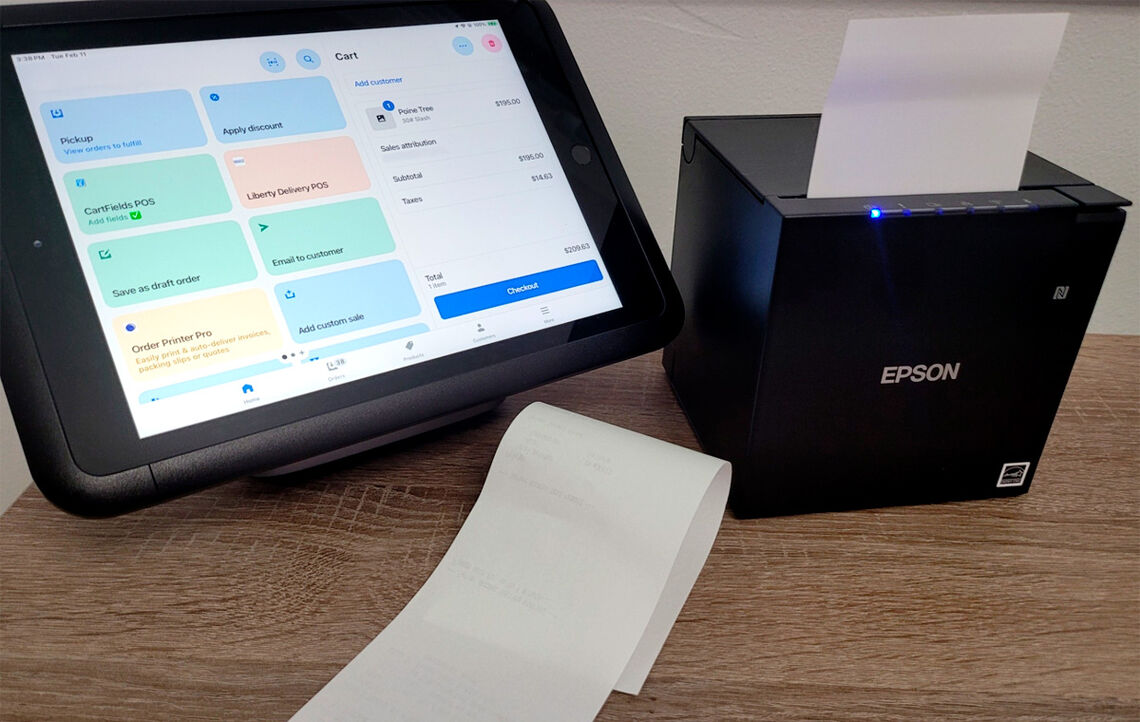
Using the Visual Editor
The Shopify POS settings feature a visual receipt editor that lets you adjust the look of your printed receipts. It allows you to customize the template for your printed receipts using a visual interface. This editor displays various checkboxes where you can add custom information, such as a logo, custom header, store information and more. If your retail configuration features multiple stores, you can choose to apply changes to a single location or all locations.
To access the visual editor, navigate to your POS Channel and enter the Settings. You will see the Receipt Customization selection. The visual editor looks something like this:
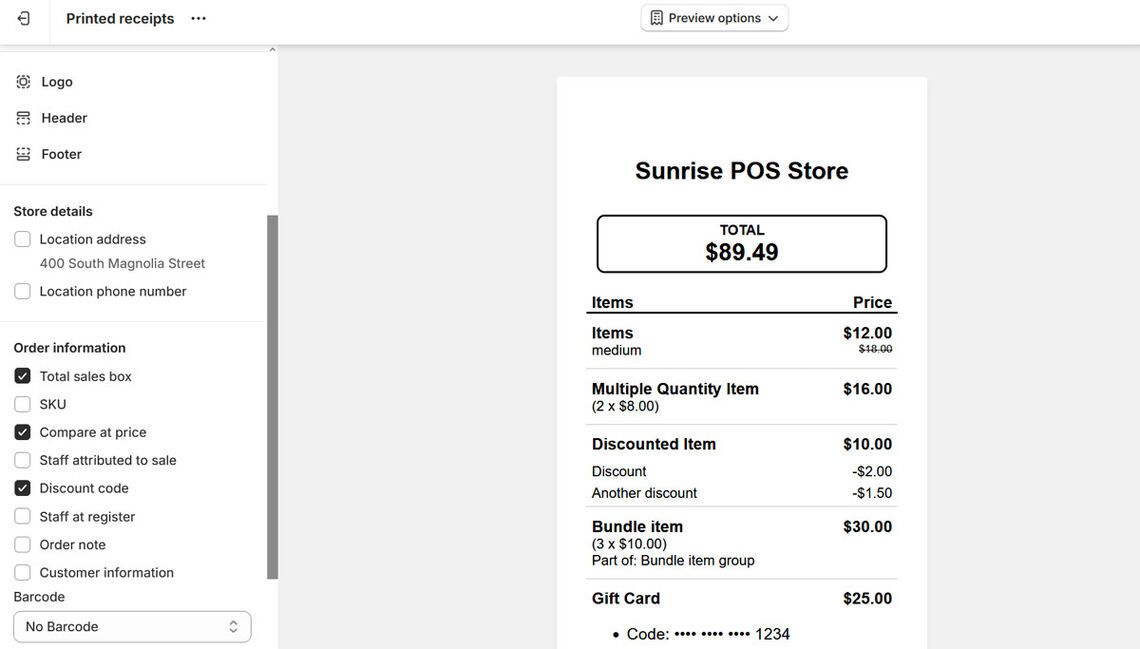
You can use the checkboxes to add or remove different elements on the receipt. Simply click on any select to edit various details including the following:
Store Details
Add location address and phone number.
Order Information
Include total sales box, SKU, compare at price, discount code, staff member names, order notes, and customer information.
Barcodes and QR Codes
Select barcode types and add custom QR codes with titles and URLs.
Custom Header or Footer
Add custom text to the header or footer of your receipts, such as return policies or store hours.
Logos
Add a logo to your receipts.
These customizations help tailor your receipts to better reflect your brand and provide useful information to your customers for returns or exchanges.
You can use the Visual Editor from within your Shopify admin in the Point of Sale channel, or from the Shopify POS app. If you want to make changes to all of your locations at one time, then you need to make your changes from your Shopify admin in the Point of Sale channel.
Edit the Liquid Code
If the visual editor isn't powerful enough for your needs, you can get even more custom using the code editor. From within the Shopify POS settings, you can switch to the code editor to make changes to your receipt templates using HTML, CSS, and Liquid. You'll find this setting from the navigation of the visual editor. Look for the context menu (the "three dots") in the header. You should see something like this:
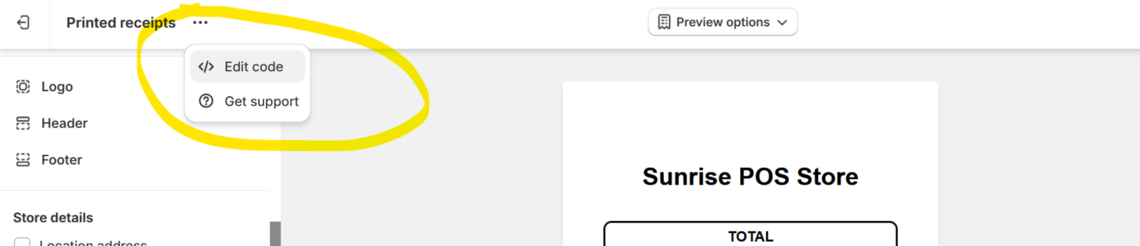
Once you enter the code editor, you will see the underlying HTML, CSS and Liquid. Using the code editor requires familiarity with coding, and offers greater flexibility in designing your receipts to match your brand and operational needs. If editing code sounds too daunting for your skills, you may not want to attempt changes within the code. Look at the following screen. If this doesn't scare you, then the code editor is for you!
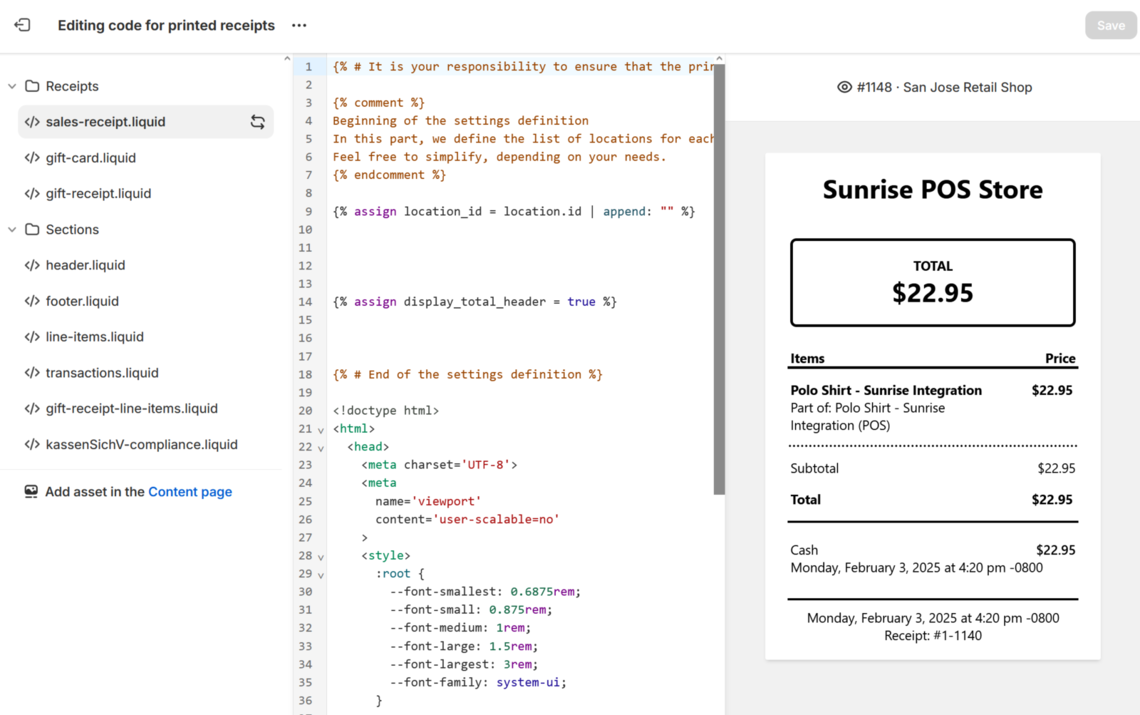
Using the code editor you have the ability to modify the underlying HTML, CSS and incorporate Shopify Liquid to dynamically display information on the receipt. This means you can adjust elements such as text, spacing, and imagery for a more polished appearance, while also including personalized details or conditional formatting using Liquid tags. Customizations made in the code editor automatically apply to all retail locations. However, you can add conditions to display customizations for specific locations using Liquid. For example, target special codes or promotions for specific stores. Liquid gives you the logic you need to make your receipts super specific.
Only certain Liquid variables are accessible within the receipt code editor. You can use the following data objects for receipts:
The code editor applies only to POS Pro locations. POS Lite locations will only have the visual editor.
Even though we're talking about printing receipts, you may want to consider the paperless option. You can offer customers the option to receive their receipts via email or text message. Providing a paperless option does more than just help the planet, it opens up opportunities for you to engage with customers on a deeper level.
Email receipts gives you a chance to grow your customer database and gather permission to stay in touch with people who have already shown an interest in your products. With that direct line of communication, you can follow up with personalized offers, event invites, or news about exciting product launches.
Ultimately, when you customize your Shopify POS receipts, you’re transforming a slip of paper into a marketing opportunity. You’re also making it simpler for customers to follow up with you while gently reminding them of your store’s unique perks—like loyalty programs, special promotions, or community events. Why settle for a plain white slip when you can have a branded, engaging, and informative receipt that keeps the conversation going long after the purchase is complete.
By taking advantage of Shopify POS and its customization features, you can delight your customers and benefit your business at the same time. Add a small bit of charm, combined with genuinely useful information, and leave a lasting impression that resonates far beyond the point of sale. Make your receipts work for you instead of treating them like an afterthought, and you’ll find that even the simplest piece of paper can help drive engagement, repeat business, and enthusiasm for your store.